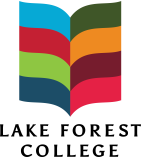The Service Desk at 847-735-5544 or servicedesk@lakeforest.edu is your primary point of contact for any technology-related issue.
Dedicated Service Desk Assistance
Submit a ticket or request form, search knowledge base articles, and find answers to your IT related questions by using our Self-Service Portal. We assist with all IT related issues, such as:
- Technical Troubleshooting
- Connectivity and Access Solutions
- Password Reset Support
- Setup and Configuration
- Software Training