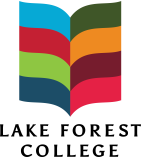These policies apply to all social media accounts created to represent academic departments and programs, administrative offices, athletic teams, and College-sponsored clubs and organizations. It does not apply to private individual social media accounts.
Any office, department, or student organization that wishes to start a social media account should coordinate with Meghan O'Toole in the Office of Communications and Marketing.
Before Creating a Social Media Account
These are questions you should answer before reaching out to the Office of Communications and Marketing to gain approval for a social media account:
- Does another account already exist for your office/department/organization?
- What is your goal with creating this account?
- Who is your intended audience?
- Will someone on your team have time to commit to maintaining the social media account?
- Who will be responsible for creating and maintaining the account?
- Do you have enough content to regularly post?
- How will you gain followers and keep them engaged?
Creating a Social Media Account
Once your account has been approved by the Office of Communications and Marketing, these are the steps you should take to get your account set up:
- Use an office/department campus email that can be easily transferred between users.
- Ex. gatescenter@lakeforest.edu
- This will ensure that if the account creator ever leaves the College, someone else in the office/department will still have access to the account.
- DO NOT use your personal email.
- Include Lake Forest College in the account name.
- Ex. Lakeforestcollege_football
- This will make your account easy to find for your intended audience.
- Add an office/department-appropriate photo that aligns with the College’s brand guide.
- Include a description that explains what content followers can expect to see on your account.
- Link to your appropriate webpage.
- Ex. Lakeforest.edu/library
- Link to your appropriate webpage.
- Follow the official Lake Forest College account.
- It’s also a good idea to follow all other Lake Forest-affiliated accounts.
Keep in mind that when representing Lake Forest College on social media, students, faculty, and staff must follow the code of conduct as stated in the appropriate handbook. You can find the student handbook here, the faculty handbook here, and the staff handbook here.
Consistent with the handbook guidelines, prohibited postings on social media accounts include, but are not limited to, posts that harass, threaten, or intimidate other employees; immoral conduct or indecency; and posts that violate standards of honesty and ethical relationships.
Additionally, any member of the Lake Forest College community must abide by federal privacy rules (HIPPA and FERPA) when posting on a Lake Forest-affiliated social media account.
Maintaining the Social Media Account
Now that your account has been created, these are a few things to keep in mind:
- Posts should only contain content related to your office/department/organization and Lake Forest College.
- Remember, this is NOT a personal account, and everything posted represents the College.
- Personal information about students/faculty/staff/alumni should not be shared on social media without explicit permission from that individual.
- Be credible and double check that the information you are posting is accurate.
- Always proofread for correct dates, times, locations, and proper spelling and names and titles before posting.
- Consider the relationship aspect of social media.
- Remember that who you follow is equally as important as what you post.
- Always be thoughtful, respectful, and responsible.
- If you ever have questions about the appropriateness of a post/comment/message, please contact the Office of Communications and Marketing first.
- Your communication on social media is a direct reflection of your office/department/organization so be sure to conduct your interactions with professionalism and respectfulness.
- Report any inappropriate comments or messages directly to the social media platform.
- If you encounter any messages or comments that impact the health and safety of members of the campus community, immediately contact Public Safety at 847-735-5555.
Please note that the Office of Communications and Marketing performs regular audits of all Lake Forest-affiliated social media accounts and reserves the right to request that an account be deactivated if it lacks activity for a long period of time.
Best Practices By Platform
For all social media platforms, it’s best to pre-plan your content and develop a social media calendar to keep track of your posts. This will help with keeping a consistent flow of content on your account.
Developing a long-term strategy will also ensure the account can be maintained properly. Consider your goals with the account, intended audience, who will be doing the posting (staff vs. current students), how often you want to post, where the content will be coming from, and what to post during slow times (holiday breaks and summer). It’s helpful to research what other similar accounts are posting and how often. Keep in mind that your strategy will likely change over time! Social media platforms are continuously evolving, and new best practices and trends emerge every day.
On Facebook, there are two types of accounts that can be created: a page or a group. Facebook pages are public facing, while Facebook groups are closed to only those who join. Both can be beneficial communication tools for your office/department/organization, but function differently. If you have additional questions about which option is best, please contact the Office of Communications and Marketing.
Audience: Parents/family, alumni, Lake Forest community
Post timing: Weekday afternoons between 12 and 5 p.m.
Post frequency: 2-3 times a week
Type of content:
- Be dynamic! Switch up your content between photos, videos, and infographics.
- For accessibility, use the caption to share the relevant information (dates, times, location, etc.).
- Facebook prioritizes newsfeeds based on a person's engagement, so determine what type of information is most important to your intended audience and tailor your posts around that content.
- The more they interact with your posts, the more they will see.
- Tag relevant accounts in your posts to expand your reach.
- Recommendation is to NOT tag students as you can’t be responsible for the content on their personal page.
Social listening:
- Log in to your account at least 3 times a week.
- Review any comments or messages and respond to them immediately, if appropriate.
- Engage with other accounts by liking, commenting, and sharing their posts.
- This can include other Lake Forest-affiliated accounts, industry accounts, or accounts of partner institutions.
Analytics:
- Review at the end of every month and look at followers, reach, and engagement.
- Compare month over month to find trends and determine what content and timing is resonating best with your audience.
Audience: Current students, prospective students
Post timing: Weekday afternoons between 12 and 4 p.m.
Post frequency: 2-3 times a week
Type of content:
- Instagram is all about looks, so photos and videos perform best.
- It's recommended to NOT post infographics to your feed.
- Think about how your post will stand out from others in the feed AND how it will look in the tiles on your account page.
- Always share your post to your story to get more reach!
- Instagram does not allow hyperlinks in captions, so either provide all the relevant information in your caption (dates, times, location, etc.) or include the link in your account bio and direct followers there.
- Tag relevant accounts in your posts to expand your reach.
- Recommendation is to NOT tag students as you can’t be responsible for the content on their personal page.
- Instagram stories is a great place for in-the-moment content like student takeovers or promoting campus events.
- These can be shared more often because they disappear in 24 hours.
- For accessibility, include captions in all videos you share to your story.
Social listening:
- Log in to your account at least 3 times a week.
- Review any comments or messages and respond to them immediately, if appropriate.
- Engage with other accounts by liking, commenting, and sharing their posts.
- This can include other Lake Forest-affiliated accounts, industry accounts, or accounts of partner institutions.
Analytics:
- Review at the end of every month and look at followers, reach, and engagement.
- Compare month over month to find trends and determine what content and timing is resonating best with your audience.
Audience: Current students, faculty and staff, Lake Forest community
Post timing: Weekdays at any time
Post frequency: 3-4 times a week
Type of content:
- Twitter is a more text-heavy platform, so it's great for posting in-the-moment reminders like event and meeting times.
- The feed is chronological, so it's recommended to post often to make sure your content is seen by your intended audience.
- For accessibiilty, include the relevant information (dates, times, location) in the caption if you are also sharing an infographic.
- Adding photos to your post will allow for it to stand out from others on the feed.
- Retweet other account's posts when appropriate.
- This will help expand your reach and provide additional content that you don't have to create yourself.
Social listening:
- Log in to your account at least 3 times a week.
- Review any comments or messages and respond to them immediately, if appropriate.
- Engage with other accounts by liking, commenting, and sharing their posts.
- This can include other Lake Forest-affiliated accounts, industry accounts, or accounts of partner institutions.
Analytics:
- Review at the end of every month and look at followers, reach, and engagement.
- Compare month over month to find trends and determine what content and timing is resonating best with your audience.
Audience: Alumni, faculty and staff, current students
Post timing: Weekdays between 8 a.m. and 2 p.m.
Post frequency: 2-3 times a week
Type of content:
- LinkedIn is the most professional social media platform and is mainly used to share individual accomplishments including job updates, promotions, or professional awards and recognition.
- It is not recommended for most offices/departments/organizations to establish a LinkedIn account as it's difficult to create relevant content consistently.
- If someone in your office or department would like to share their professional accomplishments on LinkedIn, please contact the Office of Communications and Marketing, and we can work together to post the information on the College's official LinkedIn account.
Social listening:
- Log in to your account at least 3 times a week.
- Review any comments or messages and respond to them immediately, if appropriate.
- Engage with other accounts by liking, commenting, and sharing their posts.
- This can include other Lake Forest-affiliated accounts, industry accounts, or accounts of partner institutions.
Analytics:
- Review at the end of every month and look at followers, reach, and engagement.
- Compare month over month to find trends and determine what content and timing is resonating best with your audience.
Lake Forest College Social Media Directory
Below are the active Lake Forest-affiliated accounts on each platform. If you would like to add an account to this list, please contact Meghan O'Toole.
Pages:
- Lake Forest College
- Lake Forest College Alumni
- Lake Forest College Athletics
- Lake Forest College Career Advancement Center
- Lake Forest College Center for Chicago Programs
- Lake Forest College Department of Music
- Lake Forest College Football
- Lake Forest College Health and Wellness Center
- Lake Forest College Intercultural Relations
- Lake Forest College LEAP
- Lake Forest College Mail Services
- Lake Forest College Men's Hockey
- Lake Forest College Stentor
- Lake Forest College Swimming and Diving
- Lake Forest College Volleyball
- Alpha Phi Omega - Alpha Zeta Delta
- Delta Chi Lake Forest College
- Gates Center for Leadership & Personal Growth
- Health Professions Program at Lake Forest College
- Kappa Alpha Theta at Lake Forest College
- Master of Liberal Studies - Lake Forest College
- Neuroscience Program at Lake Forest College
- TEDx at Lake Forest College
- Tri Delta at Lake Forest College - Epsilon Beta
Groups:
- @lakeforestcollege
- @alphaphilfc
- @ama.lfc
- @apo_lfc
- @Ato_lfc
- @blackwomenunited_lfc
- @centerforchicagoprograms
- @ceo_lfc
- @deltachi_lfc
- @deltagamma_lfc
- @ethics_center_lfc
- @Firstconnection.lfc
- @foresterathletics
- @foresterfanatic
- @foresterrecreation
- @foresterwomenssoccer
- @Gso.lfc
- @ink.lfc
- @Its onus_lfc
- @lakeforest.uba
- @lakeforestcollege_football
- @lakeforestcollege_theatre
- @lakeforestcollegefca
- @lakeforestcollegestudentgarden
- @leap_lfc
- @lfartdept
- @lfc_equestrian
- @lfc_frenchclub
- @lfc_handball
- @lfc_hillel
- @lfc_intervarsity
- @lfc_jcc
- @lfc_library
- @lfc_msa
- @lfc_pride
- @lfc_sasa
- @lfc_sigmas
- @Lfc_spb
- @lfc_stentor
- @lfc_swimdive
- @lfc_theater
- @lfc_wbb
- @lfc.cheerteam
- @lfc.education
- @lfc.esports_
- @lfc.fhp
- @lfcactivismclub
- @lfcareers
- @lfcartclub
- @lfcbasketball
- @Lfccheer
- @lfcdanceteam
- @lfcdebatesociety
- @lfcdining
- @lfcgatescenter
- @lfcgreenhouse
- @lfchealthandwellness
- @lfcintervarsity
- @Lfclamdachi
- @lfclatinosunidos
- @lfcmakerspace
- @lfcmhockey
- @lfcmlax
- @lfcmusicdepartment
- @lfcollegemag
- @lfcollegesb
- @lfcpanhel
- @lfcpoms
- @lfcreslife
- @Lfcrugby
- @Lfcsasa
- @lfcslavic
- @Lfcstudentgovt
- @lfctennis
- @lfctheta
- @lfcvb
- @lfcvirtualspace
- @lfcwgolf
- @lfcwlax
- @lfcwomensgolf
- @lfcwpe
- @lfcwrc
- @lfcwritingclub
- @lfenvironmentalstudies
- @lfhistory1857
- @lfintercultural
- @lfmenssoccer
- @nrp_lfc
- @relayforlifelfc
- @runlfc
- @synapse.lfc
- @tedxlfc
- @thecoalition_lfc
- @tridelta.lfc
- @tusitalalfc
- @twloha_lfc
- @umoja_lfc
- @united_asia_lfc
- @Unitedblackassociation
- @Wmxm88.9
- @womeninstemlfc
- @LFcollege
- @ForesterFanatic
- @ForesterTennis
- @GatesCenter
- @LFathletics
- @LFcareers
- @LFchicagocenter
- @LFCbewell
- @LakeForest_FCA
- @LFC_Football
- @LFClibrary
- @LFC_MBB
- @LFCmenssoccer
- @LFCmhockey
- @LFcollegeSB
- @LFC_swimdive
- @LFC_theater
- @LFC_WBB
- @LFCwomensgolf
- @LFCwomenshockey
- @TriDeltaLFC
- @UMOJAforester
- @WMXM
Contact Information
Meghan O'Toole
Digital Marketing and Content Specialist
847-735-6025
motoole@lakeforest.edu